Unloading an unloadable NLM
One of the frustrating things about NetWare has always been its distinct lack of a decent process killer. Part of this was perhaps over-confidence on the part of Drew Major (and others), thinking that we would never need a process killer because there would be no such thing as a runaway process on NetWare. Another (good) reason might be that killing a process can sometimes be as risky as letting it run, even if it runs until the next server restart.
With NetWare 6, we got a fairly useful bash implementation, along with some standard utilities (grep, egrep, fgrep, cat, etc.). We also happened to get kill and killall. Now, the problem with kill is, of course, that one needs a process id to feed it. Naturally, among the things we lack is a port of ps (don't ask me why!). Trying killall results in a slew of public symbol errors (at least for me). So, what to do?
Tonight, while testing a new Perl script to run nightly backups of MySQL databases on one of my OES 2 (NetWare 6.5 SP8) servers, Perl got stuck after it spawned a process to gzip the backups and apparently didn't hand off the target directory properly. This resulted in the Perl screen hanging, waiting for gzip to return, which of course, it did not.
So, I tried:
unload perl
which, of course, came back with:
SERVER-5.70-119: Module Perl 5.8.4 - Command Line Interface cannot be unloaded at this time.
That was nice.
Hmmm...
bash
Unfortunately, ps aux | grep "perl" yielded nothing, as ps.nlm was nowhere to be found (I even searched for it).
Likewise, killall perl didn't work, as killall threw the aforementioned ton (scrolled well off the screen) of undefined symbols, and I did not ahve the intestinal fortitude to start combing through to see what I might be able to load to satisfy it.
NoRM to the Rescue.
Heck, if you want to know a lot (and I do mean a lot) about what is running on your NetWare or OES Linux box, Novell Remote Manager (NoRM, as it has become known) is the guy to ask. So, I fired up NoRM, went to Manage Server | Manage Applications | List Modules, and sorted descending by load time. Clicking on Perl, I got to some details, including a clickable link for Module Flags.
Clicking Module Flags brought up the following:
Now, I caution that obviously, it can be dangerous to clear the Don't Unload flag for modules which may be critical to system operation. In this case, I wasn't really sure whether the gzip process would exit or cause the system to abend when its parent was unloaded, but as the alternative was to bounce the server, anyway, I gave it a shot, and clicked the button to clear the flag.
Returning to the system console, I tried:
unload perl
and the server graciously obeyed my request.
Another method to handle stubborn modules is of course to load them into separate memory spaces. Naturally, running in ring 3 spaces comes at the cost of some performance, but particularly during testing, it can be an invaluable safety net.
After all these years with NetWare, there's always more to learn. Thanks, Drew.
Last Updated on by LewisR
Related posts:
- Mass renaming files at the OS/2 command line Sometimes, command shells are simply inadequate to the task. This...
- NLM Memory Tuning Sometimes, it pays to look at the obvious, even when...
- A sincere apology to users of my YUM repo mirror No good deed goes unpunished. Setting things in motion...
- Still more PHP 5.3 fixes for Joomla! 1.5 Clearly documented code can be maintained by third parties,...
- Yet another method to grab download-disabled slideshows from SlideShare Just a quick one-liner to sequentially download files using cURL,...
Enjoy this article?
Recent Posts
- Novell Client for Windows (32-bit) Internal Error 0x00008993
- Noisy utility company email
- The importance of Common User Access design guidelines in 2018
- Navigating Coinbase’s customer support
- Configuring the IOGEAR GWU627 wireless ethernet bridge device under ArcaOS (and OS/2)
Categories
Support Pages
Posts by Date
| S | M | T | W | T | F | S |
|---|---|---|---|---|---|---|
| « Jun | ||||||
| 1 | 2 | 3 | 4 | 5 | ||
| 6 | 7 | 8 | 9 | 10 | 11 | 12 |
| 13 | 14 | 15 | 16 | 17 | 18 | 19 |
| 20 | 21 | 22 | 23 | 24 | 25 | 26 |
| 27 | 28 | 29 | 30 | 31 | ||
Log In
Email Notifications
RSS Feeds
Recent Comments
- LewisR on Installing Windows Server 2008 R2 x64 on the HP Proliant DL380 G4
- LewisR on Installing Windows Server 2008 R2 x64 on the HP Proliant DL380 G4
- justintd on Installing Windows Server 2008 R2 x64 on the HP Proliant DL380 G4
- LewisR on WP Post to PDF Enhanced
- pdfsc on WP Post to PDF Enhanced

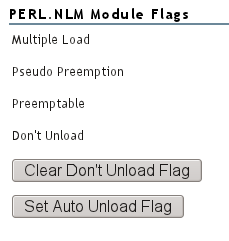
Leave a comment
You must be logged in to post a comment.